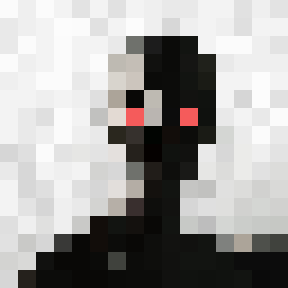diff options
| author | Shubham Saini <shubham6405@gmail.com> | 2020-01-19 18:05:15 +0000 |
|---|---|---|
| committer | Shubham Saini <shubham6405@gmail.com> | 2020-01-19 18:05:15 +0000 |
| commit | 411224e352688ae7fab0e2c138a8a55abde5403b (patch) | |
| tree | 72e0eefed325a2ba2f6331e49eaaa62fa96756f4 /tmux | |
| parent | f235226bf5ba825c984effbb8145787fa4756214 (diff) | |
added tmux
Diffstat (limited to 'tmux')
| -rw-r--r-- | tmux/.tmux.conf | 77 |
1 files changed, 77 insertions, 0 deletions
diff --git a/tmux/.tmux.conf b/tmux/.tmux.conf new file mode 100644 index 0000000..fadd29e --- /dev/null +++ b/tmux/.tmux.conf | |||
| @@ -0,0 +1,77 @@ | |||
| 1 | set-option -g allow-rename off | ||
| 2 | |||
| 3 | # remap prefix from 'C-b' to 'C-a' | ||
| 4 | unbind C-b | ||
| 5 | set-option -g prefix C-a | ||
| 6 | bind-key C-a send-prefix | ||
| 7 | |||
| 8 | # reload config file (change file location to your the tmux.conf you want to use) | ||
| 9 | bind r source-file ~/.tmux.conf \; display-message "config reloaded!" | ||
| 10 | |||
| 11 | # switch panes using Alt-arrow without prefix | ||
| 12 | bind -n M-Left select-pane -L | ||
| 13 | bind -n M-Right select-pane -R | ||
| 14 | bind -n M-Up select-pane -U | ||
| 15 | bind -n M-Down select-pane -D | ||
| 16 | |||
| 17 | # also can use vim like movement hjkl pane traversal | ||
| 18 | bind -n M-h select-pane -L | ||
| 19 | bind -n M-j select-pane -D | ||
| 20 | bind -n M-k select-pane -U | ||
| 21 | bind -n M-l select-pane -R | ||
| 22 | |||
| 23 | # in case want to use mouse | ||
| 24 | set -g mouse on | ||
| 25 | |||
| 26 | #setw -g monitor-activity on | ||
| 27 | #set -g visual-activity on | ||
| 28 | |||
| 29 | ###################### | ||
| 30 | ### DESIGN CHANGES ### | ||
| 31 | ###################### | ||
| 32 | |||
| 33 | ## Status bar design | ||
| 34 | # status line | ||
| 35 | set -g status-justify left | ||
| 36 | set -g status-bg default | ||
| 37 | set -g status-fg colour12 | ||
| 38 | set -g status-interval 2 | ||
| 39 | |||
| 40 | # window status | ||
| 41 | setw -g window-status-format " #F#I:#W#F " | ||
| 42 | setw -g window-status-current-format " #F#I:#W#F " | ||
| 43 | setw -g window-status-format "#[fg=magenta]#[bg=black] #I #[bg=cyan]#[fg=colour8] #W " | ||
| 44 | setw -g window-status-current-format "#[bg=brightmagenta]#[fg=colour8] #I #[fg=colour8]#[bg=colour14] #W " | ||
| 45 | |||
| 46 | # Info on left (I don't have a session display for now) | ||
| 47 | set -g status-left '' | ||
| 48 | |||
| 49 | # loud or quiet? | ||
| 50 | set-option -g visual-activity off | ||
| 51 | set-option -g visual-bell off | ||
| 52 | set-option -g visual-silence off | ||
| 53 | set-window-option -g monitor-activity off | ||
| 54 | set-option -g bell-action none | ||
| 55 | |||
| 56 | set -g default-terminal "screen-256color" | ||
| 57 | |||
| 58 | # The modes { | ||
| 59 | setw -g clock-mode-colour colour135 | ||
| 60 | |||
| 61 | # } | ||
| 62 | # The statusbar { | ||
| 63 | |||
| 64 | set -g status-position bottom | ||
| 65 | set -g status-bg colour234 | ||
| 66 | set -g status-fg colour137 | ||
| 67 | #set -g status-left '#[fg=green]#($TMUX_PLUGIN_MANAGER_PATH/tmux-mem-cpu-load/tmux-mem-cpu-load --colors --powerline-right --interval 2)#[default]' | ||
| 68 | set -g status-left '' | ||
| 69 | set -g status-right '#[fg=colour233,bg=colour238] #{battery_icon} #{battery_percentage} #[fg=colour233,bg=colour241] online #{online_status} #[fg=colour233,bg=colour244] #{cpu_icon}#{cpu_percentage} #[fg=colour233,bg=colour247,bold] %a %d/%h #[fg=colour233,bg=colour250,bold] %H:%M:%S ' | ||
| 70 | set -g status-right-length 50 | ||
| 71 | set -g status-left-length 50 | ||
| 72 | |||
| 73 | set-option -g @cpu_icon "💪" | ||
| 74 | |||
| 75 | setw -g window-status-current-format ' #I#[fg=colour250]:#[fg=colour255]#W#[fg=colour50]#F ' | ||
| 76 | |||
| 77 | setw -g window-status-format ' #I#[fg=colour237]:#[fg=colour250]#W#[fg=colour244]#F ' | ||